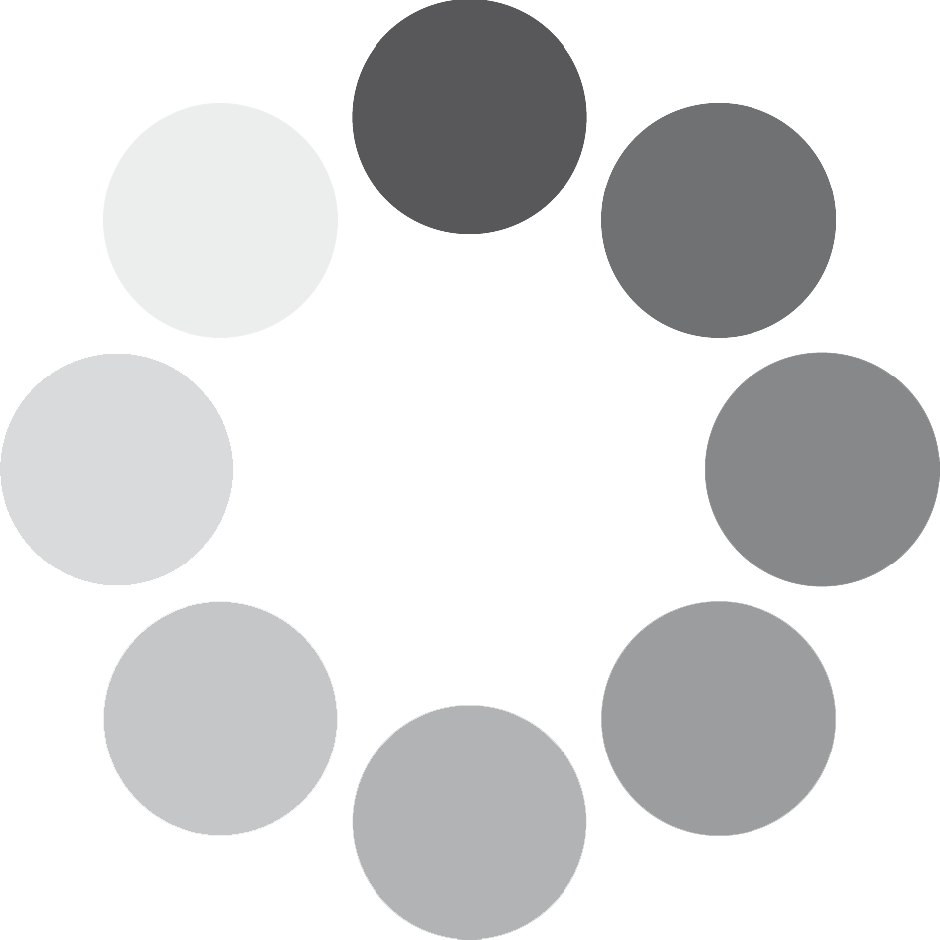1. Introduction: Why Google Discover Matters for Bloggers
If you’re a blogger in 2025, you’ve probably heard whispers — or maybe even excited shouts — about Google Discover. And for good reason. It’s not just another traffic source; it’s a powerful tool that can send a flood of highly engaged readers to your blog without them even searching for you.
Unlike traditional Google Search, where users type in keywords and look for answers, Google Discover is a personalized content feed. It shows users articles, videos, and stories based on their interests, browsing history, and online behavior. Think of it like YouTube recommendations — but for the entire web.
What Makes Google Discover Different?
Google Discover isn’t a search engine in the traditional sense. Your content appears before people even think to search for it.
For bloggers, this changes the game. You’re no longer competing only for those precious top spots on Google’s search results page. Instead, you’re tapping into Google’s predictive ability to match content with user interests.
Examples:
- A food blogger writes a recipe for “Monsoon Special Pakoras.” It starts trending in India as the rainy season begins — Discover pushes it to thousands of users who’ve recently read about monsoon recipes.
- A travel blogger posts “10 Budget-Friendly Hill Stations to Visit in 2025.” People interested in travel content see it in their feed even if they never searched for “hill stations” that day.
- A tech blogger reviews a newly launched phone. Because Discover knows which users follow smartphone updates, it instantly recommends the article to them.
Why Bloggers Should Care About Google Discover
1. Huge Reach Potential
Some bloggers have reported single articles getting 100,000+ views in a week from Discover alone. While SEO might bring slow, steady traffic, Discover can bring sudden, powerful spikes.
2. High Engagement Rates
Because Discover shows content tailored to a person’s interests, they’re more likely to click, read, and share your article compared to random search visitors.
3. Less Keyword Competition
In traditional SEO, you’re fighting against thousands of websites for the same keyword. In Discover, the playing field is different — it’s about relevance, freshness, and content appeal.
4. Evergreen and Timely Content Both Work
You can rank with seasonal topics (like “Best Summer Drinks 2025”) or timeless posts (like “How to Save Money While Traveling”). Both can perform well if optimized correctly.
5. No Need to Chase Backlinks
While backlinks still help SEO rankings, Discover relies more on content quality, user engagement, and visuals than on backlink profiles.
The Big Misunderstanding
Many bloggers think Discover traffic is just luck — that it happens randomly. And yes, sometimes an article unexpectedly gets picked up. But bloggers who consistently appear in Discover know it’s not luck — it’s strategy.
They understand:
- How Google picks content for Discover.
- How to make articles visually appealing for mobile users.
- How to align with trending topics without resorting to clickbait.
Why This Article Exists
I’m writing this guide because I’ve seen too many bloggers miss out on Discover’s potential simply because they didn’t understand it. They write amazing content, but it’s buried in search results or shared once on social media and forgotten.
Over the next sections, we’ll explore:
- How Google Discover works and what its algorithm likes.
- Specific tips to make your content Discover-friendly.
- Mistakes that kill your chances of appearing in the feed.
By the time you finish reading, you’ll know exactly what changes to make in your blogging strategy so your next article has a real shot at going viral on Google Discover.
If you’ve ever wanted your blog to pop up in front of thousands of readers without spending a rupee on ads, this is where your journey starts.
2. How Google Discover Works
If you want to improve your traffic from Google Discover, you first need to understand how it actually works. This isn’t just another Google ranking system — it’s a completely different ecosystem with its own rules, behavior, and audience psychology.
What is Google Discover?
Google Discover is essentially Google’s personalized newsfeed for mobile devices. You can find it in the Google app, on Android home screens, and sometimes even on Chrome’s new tab page.
Instead of you going to Google to search, Discover comes to you — showing content Google thinks you’ll enjoy based on:
- Search history
- Websites you visit
- Topics you follow
- Videos you watch on YouTube
- Articles you’ve clicked on before
It’s like Instagram’s Explore Page or YouTube’s recommended videos, but for articles across the web.
How the Algorithm Chooses Content
Google doesn’t reveal its full Discover algorithm, but from research, case studies, and official hints, we know it considers these main factors:
1. User Interests & Behavior
If someone frequently searches for “healthy recipes,” they’re likely to see recipe articles in Discover. The algorithm learns from user actions — the more they click on a topic, the more similar content appears.
2. Freshness & Timeliness
Google Discover loves fresh content. Articles published in the last 24–72 hours tend to get the most push, especially if they relate to trending topics. Evergreen articles can also appear if they suddenly become relevant again.
3. High-Quality Visuals
Discover is highly visual — big, engaging images get more clicks. Google recommends large images (at least 1200px wide) for better chances of appearing.
4. Engagement Signals
Articles with high CTR (click-through rate) and good dwell time keep appearing longer. If users bounce quickly, Discover drops the article.
5. E-A-T (Expertise, Authoritativeness, Trustworthiness)
Google favors content from credible sources with:
- Clear author bios
- References and citations
- A professional, trustworthy design
6. Topic Relevance
Trending topics get priority, but only if your site has authority in that niche.
How Content Appears in Discover — Step-by-Step
- You publish an article.
- Google indexes it.
- If it meets Discover criteria (quality, freshness, relevance), it’s tested with a small audience.
- If engagement is high, Discover expands the reach.
- If engagement drops, the article disappears from feeds.
This “test and expand” system means your headline, image, and topic choice are critical.
Myths About Google Discover
- Myth 1: You need to submit articles to Discover.
Fact: If your site is indexed in Google Search, you’re already eligible. - Myth 2: Only news sites get Discover traffic.
Fact: Any niche can appear — travel, tech, food, lifestyle — if content matches user interests. - Myth 3: It’s all about luck.
Fact: Consistent Discover traffic comes from strategy, not luck. - Myth 4: SEO doesn’t matter here.
Fact: While keywords are less important, SEO basics like fast speed and mobile optimization still help.
Search Traffic vs Discover Traffic
| Feature | Google Search | Google Discover |
|---|---|---|
| User Intent | User searches for something | Google predicts interest |
| Traffic Pattern | Slow, steady growth | Sudden spikes |
| Content Life | Can last years | Often lasts days/weeks |
| Best For | Evergreen content | Fresh/trending topics |
Why Understanding the Algorithm Matters
If you know what Discover looks for, you can create content that naturally aligns with its preferences instead of hoping for random success.
In the next section, we’ll go deep into Google’s content selection criteria — because once you understand those, you can design articles with the best possible chance of being featured.
3. Understanding Google’s Content Selection Criteria
If Google Discover is a “VIP party” for high-performing content, then the content selection criteria are the bouncers at the door. They decide who gets in and who stays outside.
While Google never reveals its exact formula, years of case studies, SEO experiments, and official hints from Google itself have given us a clear picture of what makes content Discover-worthy.
1. Content Relevance to User Interests
The number one factor is relevance — not keywords, but topics the user actually cares about.
Examples:
- If someone often searches for “budget travel tips” and “cheap hotels in Goa,” they might see your “Top 10 Goa Hotels Under ₹1000” post without searching for it.
- If someone regularly reads about health and nutrition, your “5 Morning Drinks to Boost Immunity” article could pop up in their feed.
How to use this:
- Stick to your niche so Google knows your topic authority.
- Publish content that aligns with current trends in your niche.
- Use Google Trends to find what your audience is searching for now.
2. Freshness & Timeliness
Discover loves fresh content.
- Breaking news, trending topics, and seasonal posts get an immediate boost.
- Evergreen posts can appear if they suddenly become relevant again.
Example:
- A “Best Summer Drinks” article from 2022 might trend again in May 2025.
- A review of an older phone may resurface if the price drops or there’s related news.
Pro Tip: Update evergreen articles regularly with fresh info and a current date to increase chances of resurfacing.
3. High-Quality, Large Images
Google Discover is visual first.
- Large, high-resolution images get more clicks.
- Google recommends images at least 1200px wide.
- Avoid watermarks or text overlays that block the main subject.
Example:
If you write about “Monsoon Street Food in Mumbai,” use a bright, detailed photo of steaming hot bhajiyas in the rain, not a generic stock image.
4. Compelling Headlines (Without Clickbait)
Your headline is the first impression — and in Discover, it’s everything.
Google prefers:
- Headlines that clearly tell readers what to expect.
- Emotional triggers that spark curiosity without misleading.
- Avoiding exaggerated claims like “Shocking!” or “You Won’t Believe…”.
Example:
❌ “You’ll Never Guess What This Food Blogger Did!”
✅ “This Blogger Turned Her Kitchen Into a Monsoon Café — Here’s How”
5. Strong E-A-T (Expertise, Authoritativeness, Trustworthiness)
Google wants to recommend reliable sources. This means:
- Clear author names and bios.
- An “About” page explaining your blog’s purpose.
- Links to credible sources.
- A professional, ad-light, mobile-friendly site.
Even great content may fail if your site looks untrustworthy.
6. Mobile Friendliness
Most Discover traffic comes from mobile.
- Ensure your site loads in under 3 seconds.
- Use responsive design for all devices.
- Keep fonts readable and spacing clean.
7. Positive Engagement Signals
Discover tests your article with a small audience first. If they:
- Click (high CTR),
- Stay to read (good dwell time),
- Engage or share,
…the article gets pushed to more users. Low engagement leads to quick disappearance.
8. No Spam or Policy Violations
Avoid anything that could hurt your trust score:
- Misleading content
- Copyright violations
- Overly aggressive clickbait
- Adult or graphic content
Even one violation can drastically reduce Discover visibility.
The Content Selection Process in Action
- Google crawls your new article.
- It matches the topic to potential audiences.
- It tests with a small group.
- If they engage well, the reach expands — sometimes to tens of thousands of users.
- If engagement drops, the reach is reduced or stopped.
Think of it as a trial show — if the audience claps, you get more stage time.
In the next section, we’ll cover how to optimize your content for E-A-T — one of the most important factors that can make or break your Discover traffic.
4. Optimize Your Content for E-A-T (Expertise, Authoritativeness, Trustworthiness)
One of the most important factors for getting your content featured in Google Discover is demonstrating strong E-A-T — which stands for Expertise, Authoritativeness, and Trustworthiness.
Google wants to show users content that is not only relevant but also reliable and credible. Especially with the rise of misinformation online, Discover emphasizes recommending content from sources it trusts.
What is E-A-T and Why Does it Matter?
- Expertise means your content is created by someone knowledgeable in the topic. For example, a health article written by a certified nutritionist has higher expertise than one by a random blogger.
- Authoritativeness means your site or author is recognized as a leading voice in the niche. This could be through past quality content, citations by other sites, or a strong online reputation.
- Trustworthiness means your content is honest, transparent, and safe for users. This includes proper sourcing, clear disclosures, and a secure website (HTTPS).
Google’s algorithms, including those powering Discover, reward content with high E-A-T by ranking it higher and showing it to more people.
How to Build Expertise
- Show your credentials: Include author bios detailing your experience or qualifications.
- Create detailed, well-researched content: Use facts, data, and examples.
- Stay updated: Regularly refresh your content to reflect the latest information.
How to Establish Authoritativeness
- Get backlinks from reputable sites: This signals to Google that others trust your content.
- Be active in your niche: Engage on social media, guest post, and collaborate with influencers.
- Build your brand: Consistency in content quality and messaging helps build recognition.
How to Increase Trustworthiness
- Use HTTPS: Make sure your site is secure.
- Be transparent: Add clear contact info, disclaimers, and privacy policies.
- Avoid clickbait: Deliver exactly what your headline promises.
- Limit intrusive ads and pop-ups: Too many ads can harm user experience and trust.
Practical Tips to Showcase E-A-T on Your Blog
- Add a dedicated About the Author section on every post.
- Create an About Us page explaining your blog’s mission and team.
- Reference authoritative sources with outbound links.
- Encourage genuine user comments and interaction.
- Monitor and respond to feedback and questions promptly.
How E-A-T Impacts Google Discover Traffic
Google Discover tests your content’s engagement and credibility with small user groups. If your content shows expertise, authority, and trust, users will spend more time on it and engage more, signaling to Google that your article deserves wider visibility.
Neglecting E-A-T can cause your content to get ignored or pushed out quickly, no matter how catchy your headline or beautiful your images are.
Optimizing for E-A-T might take time, but it’s a long-term investment that pays off with sustained traffic and stronger brand reputation — not just on Discover but across all Google platforms.
5. Focus on Fresh, Evergreen, and Timely Content
Creating the right kind of content is crucial for getting noticed by Google Discover. The platform favors a mix of fresh, evergreen, and timely articles that match user interests and current trends.
Understanding how to balance these content types can help you maximize your chances of appearing in Discover and maintaining steady traffic.
What is Fresh Content?
Fresh content refers to articles published recently — usually within the past 24 to 72 hours.
- Google Discover highly values freshness because users expect the latest news, updates, or trends in their feed.
- Breaking news, event coverage, product launches, and trending topics fit this category perfectly.
Example:
If a new smartphone model launches today, articles reviewing or analyzing it have a strong chance of appearing in Discover shortly after publication.
What is Evergreen Content?
Evergreen content remains relevant and useful over a long period, regardless of current events or trends.
- How-to guides, tutorials, tips, and resource lists are classic examples.
- Evergreen content can perform well in Discover if it consistently matches user interests and occasionally gets updated to stay current.
Example:
A detailed guide on “How to Start a Blog” or “10 Tips for Better Sleep” remains valuable months or even years after publishing.
What is Timely Content?
Timely content falls between fresh and evergreen — it’s tied to seasons, holidays, or recurring events but isn’t necessarily news.
- Think of festival recipes, travel destination guides for peak seasons, or fitness tips for summer.
- This content gains spikes of interest during certain times and can resurface annually if updated.
Example:
“Best Diwali Decoration Ideas for 2025” or “Top Summer Vacation Spots in India” are examples of timely posts.
Why Google Discover Loves a Mix
Discover’s algorithm rewards diversity in content types to keep users engaged:
- Fresh content attracts readers looking for the latest information.
- Evergreen content offers timeless value and reliability.
- Timely content capitalizes on seasonal interest spikes.
By offering a healthy balance, your blog can tap into different traffic waves throughout the year.
How to Optimize Each Content Type for Discover
Fresh Content Tips:
- Publish promptly and stay on top of breaking news in your niche.
- Use trending keywords and hashtags where appropriate.
- Include large, eye-catching images that relate directly to the event or news.
Evergreen Content Tips:
- Regularly update older articles with new information and current dates.
- Make your guides comprehensive and easy to read.
- Use internal linking to connect evergreen posts with fresh or timely content.
Timely Content Tips:
- Plan content calendars around seasons, festivals, and events relevant to your audience.
- Refresh these posts every year to keep them relevant.
- Promote timely articles heavily during peak interest periods.
Examples of Successful Content Strategy
Many top bloggers combine all three:
- A travel blog might post daily updates about new travel restrictions (fresh), detailed city guides (evergreen), and festival travel tips (timely).
- A food blog shares recipes for trending superfoods (fresh), staple recipes like dal tadka (evergreen), and holiday-specific sweets (timely).
This strategic mix keeps their Discover feed active and their traffic steady.
Focusing on fresh, evergreen, and timely content is a smart way to stay relevant and attract Google Discover traffic consistently.
6. Use High-Quality, Click-Worthy Images
In Google Discover, images are your first impression — and sometimes the only thing users see before deciding whether to click. That’s why using high-quality, engaging visuals is essential to boost your Discover traffic.
Why Images Matter So Much in Google Discover
- Discover is a highly visual feed, showing users cards with images and headlines.
- Articles with large, vibrant images attract more clicks than those with small or generic photos.
- Google itself recommends using images that are at least 1200 pixels wide to increase your chance of appearing in Discover.
What Makes an Image “Click-Worthy”?
1. High Resolution and Size
- Use images that are large and clear — blurry or pixelated images turn users away.
- Aim for a width of at least 1200px to meet Google’s recommended size.
2. Relevance to the Content
- Your image should clearly relate to your article’s topic.
- Avoid random stock photos that don’t connect with the story — it lowers user trust and engagement.
3. Visually Appealing Composition
- Use bright colors, good lighting, and interesting compositions.
- Close-up shots and photos with human faces often perform better because they evoke emotion.
4. Avoid Distracting Text or Watermarks
- Google advises against overlaying large text on images or adding watermarks that cover the main subject.
- Let the image tell the story without distractions.
How to Find or Create Great Images
- Take your own photos: Original photos stand out and build trust.
- Use free high-quality stock photos: Sites like Unsplash, Pexels, or Pixabay offer great options.
- Edit for consistency: Use tools like Canva or Photoshop to adjust brightness, crop, or add subtle branding without overdoing it.
Technical Tips for Images on Your Blog
- Use modern formats like WebP to reduce file size without losing quality, speeding up page load times.
- Add alt text that describes the image accurately — this helps Google understand your content better.
- Implement structured data (like AMP or Article schema) that includes image metadata — this can enhance how your article appears in Discover.
Examples of Good vs. Bad Images
| Good Image | Bad Image |
|---|---|
| Large, bright photo of a steaming plate of food relevant to the recipe | Small, blurry generic stock photo of food |
| Close-up of a smiling person using a gadget | Abstract graphic unrelated to the article |
| Clear landscape shot for a travel post | Pixelated or stretched image |
Impact on User Engagement
A great image can increase your click-through rate (CTR) dramatically, which signals to Google that your content is valuable and worth pushing to more users.
Poor images, on the other hand, can make users scroll past your article, reducing your Discover visibility over time.
Investing time and effort in quality images is one of the easiest ways to improve your Google Discover traffic — because users often decide in seconds whether to click, based mainly on what they see.
7. Write Compelling Headlines Without Clickbait
Your headline is the gateway to your article in Google Discover. Since users often scroll quickly through the feed, a strong, clear headline can make the difference between a click or a pass. However, it’s crucial to avoid misleading or exaggerated headlines, commonly known as clickbait.
Why Headlines Matter in Google Discover
- Headlines are often the only text snippet users see along with your image.
- A well-crafted headline can spark curiosity and interest, encouraging clicks.
- Google’s algorithms also evaluate headline quality and may penalize misleading or spammy headlines.
What Makes a Headline Click-Worthy?
1. Clarity and Specificity
- Tell readers exactly what they will get from your article.
- Avoid vague or generic phrases that don’t provide useful information.
Example:
- Instead of “You Won’t Believe What Happened Next,” use “How I Boosted My Blog Traffic by 300% in 3 Months.”
2. Use Emotional Triggers (Without Overdoing It)
- Words that evoke emotion such as “easy,” “proven,” “ultimate,” or “essential” can attract attention.
- Keep it genuine and relevant to your content.
Example:
- “5 Proven Ways to Improve Your Google Discover Traffic” is better than “Shocking Secrets to Instant Fame.”
3. Keep Headlines Concise
- Aim for 60 characters or fewer so headlines don’t get cut off in Discover.
- Make every word count.
4. Avoid Clickbait and Misleading Phrases
- Don’t use phrases like “You won’t believe,” “Shocking,” or “This one trick.”
- Misleading headlines frustrate users and harm your reputation and Discover eligibility.
Tips to Craft Better Headlines
- Use numbers and lists: Readers love “Top 5” or “7 Tips” formats because they promise easy-to-digest info.
- Ask questions: Questions can spark curiosity but only if you answer them well in the article.
- Use power words: Words like “Ultimate,” “Essential,” “Beginner’s Guide,” or “Step-by-Step” add value.
- Test multiple headlines: Use tools like CoSchedule’s Headline Analyzer or A/B testing on your site to find what works best.
Examples of Good vs. Bad Headlines
| Good Headline | Bad Headline |
|---|---|
| “10 Easy Steps to Improve Your Blog Traffic” | “You Won’t Believe How I Made Money” |
| “How to Optimize Images for Google Discover” | “Shocking Image Hacks That Work” |
| “The Ultimate Guide to Google Discover Traffic” | “Instant Traffic Secrets Revealed” |
How Headlines Affect Your Google Discover Performance
Google’s AI looks for headlines that match the content and user intent. If users click and find the content matches the headline, your article is more likely to stay visible and be pushed to more readers.
Misleading or vague headlines lead to low engagement and can cause your content to be dropped quickly.
Writing great, honest headlines isn’t just good ethics — it’s a smart strategy to win and keep your Google Discover traffic over time.
8. Improve User Engagement and Dwell Time
Once users click your article from Google Discover, keeping them engaged is critical. Google measures how long visitors stay (called dwell time) and how they interact with your content to decide whether to keep recommending it.
Better engagement means more traffic and longer-lasting visibility in Discover feeds.
Why Engagement and Dwell Time Matter
- High dwell time signals quality: If users read thoroughly, Google assumes your content is valuable.
- Low dwell time signals poor experience: If users bounce back quickly, Google may reduce your article’s reach.
- Engagement influences Discover’s algorithm: More clicks and longer reads mean your content is favored.
How to Increase User Engagement
1. Write Clear, Easy-to-Read Content
- Use short paragraphs, bullet points, and subheadings to break up text.
- Write in a conversational, friendly tone to keep readers hooked.
- Avoid jargon and overly complex sentences.
2. Use Visuals and Multimedia
- Incorporate relevant images, infographics, and videos to make the content more engaging.
- Visual breaks help reduce reader fatigue and increase time spent on page.
3. Provide Valuable, In-Depth Information
- Answer user questions thoroughly.
- Cover multiple angles of a topic to keep readers interested.
- Use examples, case studies, and data for credibility.
4. Internal Linking
- Link to related articles within your blog to encourage visitors to explore more content.
- This increases session duration and page views.
5. Fast Page Load Speed
- Slow-loading pages frustrate users and increase bounce rates.
- Optimize images, use caching, and choose a good hosting provider.
6. Mobile-Friendly Design
- Most Discover users browse on mobile, so make sure your site is responsive and easy to navigate.
- Use readable fonts and buttons sized for touch.
Monitor User Behavior Metrics
Use tools like Google Analytics and Google Search Console to track:
- Average session duration
- Bounce rate
- Pages per session
Analyze these to find which posts keep users engaged and which need improvement.
Encourage Interaction
- Enable comments and reply promptly to build community.
- Add social sharing buttons to let readers share your content easily.
- Consider adding quizzes, polls, or calls to action to increase interaction.
Improving user engagement and dwell time is a powerful way to convince Google Discover that your content deserves a bigger audience — turning one-time visitors into loyal readers.
9. Promote Your Content and Leverage Social Signals
While Google Discover primarily relies on its own algorithms, promoting your content and generating social signals can indirectly boost your chances of getting featured and gaining more traffic.
Why Promotion and Social Signals Matter
- Social engagement can increase initial visibility, driving more clicks and interaction.
- Increased traffic and shares send positive signals to Google about your content’s value.
- A strong social presence builds brand authority and helps your content get noticed faster.
Effective Ways to Promote Your Content
1. Share on Social Media Platforms
- Post your articles on Facebook, Twitter, Instagram, LinkedIn, and niche-specific platforms.
- Use engaging captions and relevant hashtags to reach a broader audience.
2. Engage with Communities and Forums
- Participate in relevant groups on Reddit, Quora, Facebook Groups, or niche forums.
- Share your content when it genuinely adds value to discussions.
3. Collaborate with Influencers and Bloggers
- Partner with influencers in your niche for shoutouts, guest posts, or joint projects.
- Their endorsement can bring more eyes and credibility to your content.
4. Use Email Newsletters
- Build an email list and regularly send your best content to subscribers.
- Encourage subscribers to share your articles.
5. Repurpose Content
- Turn blog posts into videos, infographics, or podcasts to reach different audiences.
- Share these formats on relevant platforms like YouTube or Pinterest.
How Social Signals Impact Google Discover
While Google doesn’t directly confirm that social signals affect Discover rankings, these signals help:
- Drive initial traffic and engagement, which Discover algorithms monitor closely.
- Build brand trust and authority, supporting your E-A-T profile.
Tips to Maximize Social Engagement
- Post at optimal times when your audience is most active.
- Use eye-catching images and videos to improve shares and clicks.
- Encourage readers to comment, like, and share your posts.
- Respond to comments to build community and trust.
Monitor and Adapt Your Promotion Strategy
Track your social media metrics using tools like Facebook Insights, Twitter Analytics, or Buffer. Adjust your tactics based on what drives the most traffic and engagement.
Promoting your content and building social signals amplifies your blog’s reach, increases engagement, and improves your chances of getting picked up by Google Discover — creating a positive feedback loop for traffic growth.
10. Avoid Common Mistakes That Kill Discover Traffic
Even with great content and strategy, certain mistakes can drastically reduce your chances of appearing in Google Discover. Avoiding these pitfalls is crucial to maintaining and growing your Discover traffic.
1. Using Clickbait or Misleading Headlines
- Headlines that overpromise or mislead frustrate users and hurt your reputation.
- Google’s algorithms detect and penalize such headlines by reducing your content’s visibility.
- Always ensure your headline matches the content and delivers on its promise.
2. Ignoring Mobile Optimization
- Since most Discover users browse on mobile devices, a non-responsive or slow mobile site will lose traffic.
- Poor mobile experience increases bounce rates and reduces engagement signals.
- Use responsive design, fast-loading pages, and easy navigation for mobile visitors.
3. Neglecting Image Quality
- Low-resolution, irrelevant, or generic stock images decrease click-through rates.
- Google prefers large, original, and relevant images that attract attention.
- Avoid watermarks or text overlays that distract from the main image.
4. Publishing Thin or Low-Quality Content
- Short, shallow articles with little useful information are unlikely to be picked up by Discover.
- Focus on in-depth, well-researched, and valuable content that satisfies reader intent.
- Use facts, examples, and clear explanations to enhance quality.
5. Not Updating Evergreen Content
- Evergreen content can perform well over time but only if it remains current.
- Outdated information reduces trust and Discover visibility.
- Regularly review and refresh your evergreen posts with new data and insights.
6. Overloading Pages with Ads and Pop-Ups
- Excessive or intrusive ads and pop-ups annoy users and harm user experience.
- Google may lower your Discover ranking if your site feels spammy or disruptive.
- Keep ads minimal and ensure pop-ups don’t interfere with content readability.
7. Violating Google’s Content Policies
- Content involving hate speech, adult material, violence, or copyright infringement is banned from Discover.
- Such violations can lead to manual penalties or complete removal from Discover feeds.
- Always review Google’s content policies and ensure your site complies.
8. Failing to Build E-A-T
- Without clear expertise, authority, and trustworthiness, your content struggles to gain visibility.
- Include author bios, cite sources, and maintain a professional site to build E-A-T.
9. Relying Solely on Luck
- Waiting for random viral hits is not a strategy.
- Consistent, strategic effort in content creation and optimization is required to build sustainable Discover traffic.
Avoiding these common mistakes will help you protect and grow your Google Discover traffic — turning one-time visitors into loyal readers and long-term success.
11. Improve Your Website’s Mobile Experience
Since the majority of Google Discover users access content on their mobile devices, optimizing your website for mobile is essential. A seamless mobile experience not only improves user engagement but also increases your chances of being featured in Discover.
Why Mobile Experience Matters for Google Discover
- Over 85% of Discover traffic comes from mobile devices.
- Google prioritizes mobile-friendly websites in its algorithms, including Discover.
- A poor mobile experience leads to higher bounce rates and lower dwell time, negatively impacting your Discover visibility.
Key Elements of a Mobile-Friendly Website
1. Responsive Design
- Your website layout should automatically adjust to fit any screen size, from smartphones to tablets.
- Use flexible grids, images, and CSS media queries to ensure content looks good everywhere.
2. Fast Loading Speed
- Mobile users expect quick access; slow sites drive visitors away.
- Optimize images, enable browser caching, and use lightweight themes/plugins to reduce load time.
- Tools like Google PageSpeed Insights can help diagnose and improve speed.
3. Easy Navigation
- Make menus and buttons large enough for easy tapping.
- Keep navigation simple and intuitive so users can find what they want quickly.
- Use sticky headers or menus to keep important links accessible as users scroll.
4. Readable Text
- Use font sizes that are easy to read without zooming (usually 14px or larger).
- Maintain adequate line spacing and contrast between text and background.
5. Avoid Intrusive Pop-ups
- Pop-ups that cover content or are hard to close frustrate mobile users.
- Google penalizes sites with intrusive interstitials that harm user experience.
How to Test Your Mobile Experience
- Use Google’s Mobile-Friendly Test tool to check if your site meets mobile usability standards.
- Regularly test on multiple devices and browsers to ensure consistent performance.
- Monitor your mobile traffic behavior in Google Analytics to spot issues like high bounce rates or low session duration.
Best Practices to Enhance Mobile User Experience
- Prioritize above-the-fold content to load first.
- Use AMP (Accelerated Mobile Pages) if possible to deliver lightning-fast mobile pages.
- Compress images without sacrificing quality for quicker downloads.
- Minimize the use of heavy scripts or animations that slow down mobile browsing.
Improving your website’s mobile experience is not just good practice — it’s a necessity to thrive in Google Discover. A smooth, fast, and user-friendly mobile site keeps visitors engaged and signals to Google that your content deserves to be featured.
11. Leverage Trending Topics and Seasonal Interests
To get noticed in Google Discover, creating content that aligns with current trends and seasonal interests is a powerful strategy. Discover prioritizes fresh, relevant content that matches what users are interested in at the moment.
Why Trending and Seasonal Content Matters
- Google Discover aims to deliver content that feels timely and relevant to users’ current interests.
- Trending topics often see huge spikes in user engagement and clicks.
- Seasonal content resurfaces predictably year after year, providing recurring traffic boosts.
How to Identify Trending Topics
1. Use Google Trends
- Track rising searches and topics in your niche.
- Look for patterns in spikes or emerging interests.
2. Follow Industry News and Social Media
- Monitor news sites, blogs, and social platforms like Twitter or Instagram for hot topics.
- Join niche-specific groups or forums to stay updated on what your audience cares about.
3. Analyze Competitor Content
- See which articles or posts are gaining traction in your industry.
- Use tools like BuzzSumo to find popular content and angles.
How to Create Seasonal Content
- Plan content calendars around holidays, festivals, seasons, and events relevant to your audience.
- Examples: Diwali recipes, summer travel guides, New Year fitness tips.
- Update these posts annually to keep them fresh and relevant.
Tips for Leveraging Trending and Seasonal Content Effectively
- Publish quickly to catch the wave of interest before it peaks.
- Use keywords and hashtags related to the trending topic for better visibility.
- Combine trending topics with your niche to maintain relevance.
- Promote seasonal content in advance to maximize exposure.
Balancing Trending and Evergreen Content
While trending and seasonal content drives spikes in traffic, it’s important to balance it with evergreen content to maintain steady, long-term traffic. Use trending topics to attract bursts of new visitors, then guide them to your evergreen posts to keep them engaged.
By tapping into trends and seasonal interests, you can increase your blog’s visibility in Google Discover and ride the waves of user interest for maximum traffic growth.
12. Maintain Consistency in Posting Frequency
One key to building sustained Google Discover traffic is consistency in publishing. Regularly updating your blog with fresh, valuable content signals to Google that your site is active, authoritative, and worthy of featuring.
Why Consistency Matters for Google Discover
- Discover favors sites that publish content regularly because fresh articles keep users engaged.
- Irregular posting can cause your content to get less visibility or be ignored by Discover’s algorithms.
- Consistent publishing helps build a loyal audience who return frequently, boosting overall engagement metrics.
How Often Should You Publish?
- There’s no one-size-fits-all answer, but aim for a realistic schedule you can maintain long-term.
- Many successful blogs publish anywhere from 1 to 5 articles per week depending on their resources.
- Quality matters more than quantity; don’t sacrifice content depth just to post more often.
Tips to Maintain Consistency
1. Create an Editorial Calendar
- Plan topics, publishing dates, and promotional activities in advance.
- Use tools like Google Calendar, Trello, or content planning apps to stay organized.
2. Batch Content Creation
- Write multiple articles in one sitting to save time and ensure a backlog of content.
- This helps maintain a steady flow even during busy periods.
3. Repurpose Existing Content
- Update and republish older posts with new information and a fresh date.
- Turn blog posts into videos, infographics, or social posts to extend their life.
4. Set Realistic Goals
- Start with a manageable schedule to avoid burnout.
- Gradually increase frequency as you streamline your workflow.
How Consistency Affects User Engagement
- Regular posting keeps your audience coming back, increasing return visits and session duration.
- More fresh content means more opportunities to appear in Discover and attract new users.
- Consistency helps establish your blog as a reliable source in your niche.
Maintaining a consistent posting frequency is a simple but powerful way to build and sustain your Google Discover traffic over time.
13. Monitor Performance with Google Search Console
To effectively improve your Google Discover traffic, it’s essential to track and analyze your content’s performance. Google Search Console (GSC) offers powerful tools specifically designed to help you monitor how your site performs in Discover.
Why Use Google Search Console for Discover Traffic?
- GSC provides detailed insights about which articles appear in Discover feeds and how users interact with them.
- You can track metrics like impressions, clicks, and average CTR (click-through rate).
- Identifying your top-performing content helps you replicate success and optimize weaker posts.
How to Access Discover Data in Google Search Console
- Log into your Google Search Console account.
- Select your website property.
- In the left sidebar, click on Performance.
- At the top, switch the tab from Search Results to Discover.
This view shows your site’s Discover performance over the selected date range.
Important Metrics to Track
- Discover Impressions: How many times your content appeared in users’ Discover feeds.
- Discover Clicks: The number of clicks your content received from Discover.
- Average CTR: Clicks divided by impressions; a key indicator of how appealing your titles and images are.
- Average Position: The average rank your articles hold in Discover cards.
Using Discover Data to Improve Your Content
- Identify which topics and formats generate the most Discover clicks.
- Find content with high impressions but low CTR and improve headlines or images to boost clicks.
- Spot declining performance on previously popular posts and update or optimize them.
- Monitor any sudden drops in traffic to detect potential issues quickly.
Additional Tips for Using Google Search Console
- Set up performance alerts to be notified of significant changes.
- Use the URL Inspection Tool to check how Google indexes specific pages.
- Combine GSC data with Google Analytics to get a fuller picture of user behavior after clicking Discover links.
Regularly monitoring your Google Discover performance through Search Console allows you to make data-driven decisions, refine your content strategy, and ultimately grow your blog traffic more effectively.
Here’s Section 13: Final Tips for Long-Term Success in Google Discover written in a detailed, clear style with proper headings:
14. Final Tips for Long-Term Success in Google Discover
Building a steady stream of traffic from Google Discover takes time, patience, and ongoing effort. Here are some final strategies to help you sustain and grow your Discover presence over the long term.
1. Keep Learning and Adapting
- Google’s algorithms and Discover’s features evolve constantly.
- Stay updated with Google’s announcements, SEO blogs, and industry news.
- Regularly test new content formats and strategies to see what resonates best with your audience.
2. Prioritize Quality Over Quantity
- Consistently produce well-researched, valuable content rather than rushing to publish lots of low-quality posts.
- High-quality content earns more engagement, shares, and trust — all crucial for Discover.
3. Focus on User Experience
- Optimize site speed, mobile usability, and navigation continuously.
- Make your blog easy and enjoyable to read and interact with.
- Positive user experiences lead to higher engagement and repeat visits.
4. Build a Strong Brand Presence
- Consistent branding helps users recognize and trust your content in Discover feeds.
- Engage with your audience on social media and build a loyal community.
- Transparency about your expertise and purpose strengthens your E-A-T signals.
5. Regularly Review and Refresh Content
- Update evergreen and timely posts to keep them relevant and accurate.
- Retire or improve underperforming content.
- Use performance data from Google Search Console to guide these decisions.
6. Be Patient and Persistent
- Google Discover traffic can be unpredictable at first.
- Growth usually happens gradually as you build authority and refine your strategy.
- Stay consistent, keep optimizing, and results will follow.
By applying these final tips along with the strategies discussed earlier, you can build a sustainable and growing presence in Google Discover — bringing valuable, targeted traffic to your blog over time.